Install Zorin OS 16 with Btrfs + Timeshift
Published on: August 28, 2021
Video
Greetings
Zorin OS 16 Full Install with btrfs + Timeshift
Hi all, in this video i will show how to install Zorin OS 16 with btrfs + Timeshift + grub-btrfs.
btrfs is a modern copy on write (CoW) filesystem for Linux.
Timeshift is a system restore tool for Linux. Creates filesystem snapshots using BTRFS snapshots.
I hope you enjoy!
Links
Steps
Hack Ubiquity
Install vim
If you use nano editor, skip this step.
i will use vim, so:
$ sudo apt install vim
Editing files
Edit the file /usr/lib/partman/mount.d/70btrfs:
Start the console and type:
$ sudo vim /usr/lib/mount.d/70btrfs
Append this line bellow pass=$6:
btrfs_options="ssd,noatime,compress=zstd:5"
and change to:
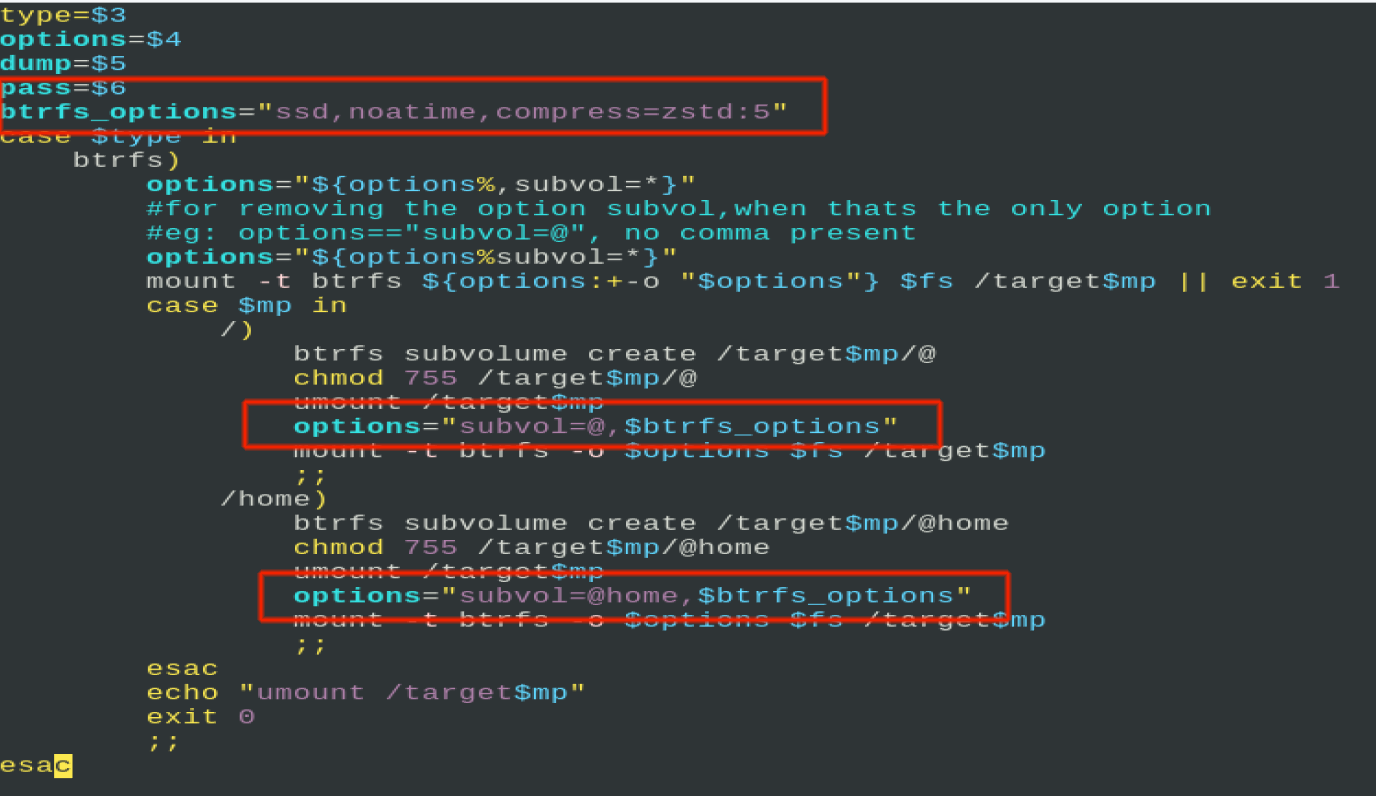
Edit the file /usr/lib/partman/fstab.d/btrfs:
Start the console and type:
$ sudo vim /usr/lib/partman/fstab.d/btrfs
Append to line 6, bellow home_found-“unknow”:
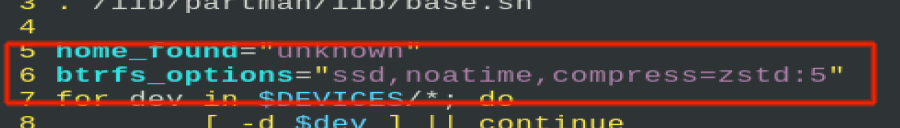
Change the lines 30,31,32 as image bellow:
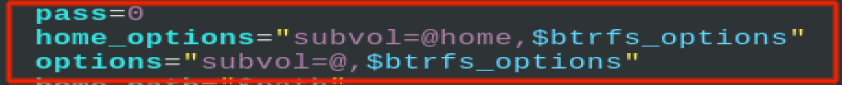
Change the lines 36,37 and 40 as image bellow:
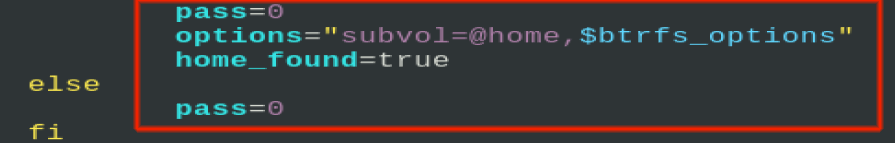
And the last, change the line 55 to:
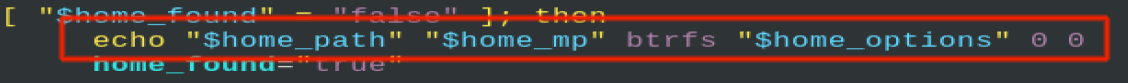
Start the installer.
Partitioning
It is very important, in this stage, you need choose everything else. option.
We will create only three partitions:
- efi with 512Mb
- Swap
- / btrfs remanning space
If you have have doubt about swap space necessary for you, see the table bellow:
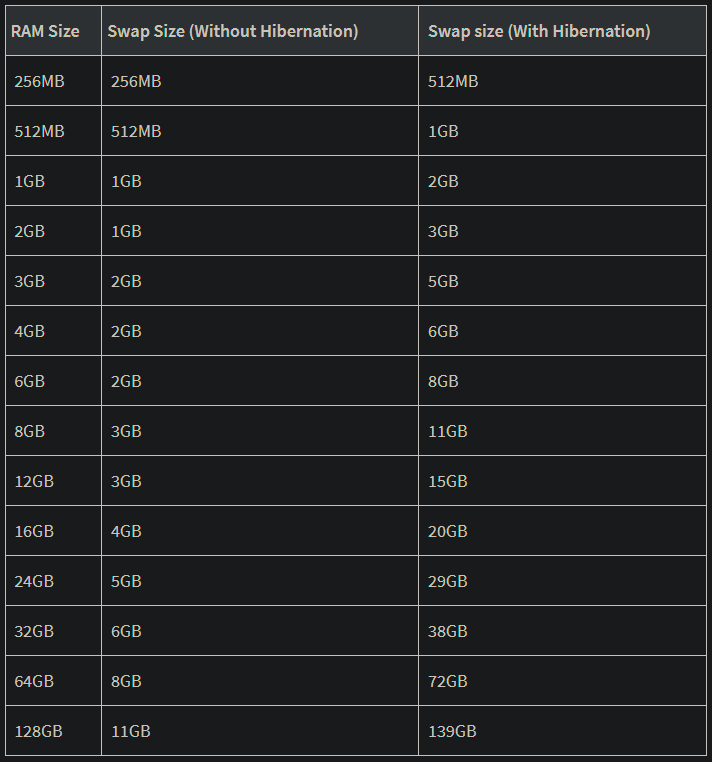
If you want learn about btrfs and snapper, you can visit the site in description and i prepared links for your study.
Install
Now, proceed with installation normally.
Follow the video…
Update and Upgrade
After the first reboot, perform update and upgrade for your system.
$ sudo apt update
$ sudo apt updgrade
Install Timeshift
$ sudo apt install timeshift
First Snapshot
Start Timeshift and follow the video…
Create your first snapshot and see the changes.