Full Install bspwm on Ubuntu 21.04
Published on: August 26, 2021
Video
Greetings
Ubuntu 21.04 Full Install bspwm Environment
Hi all, in this video i will show how to Install a full bspwm environment on Ubuntu 21.04.
bspwm is a tiling window manager that represents windows as the leaves of a full binary tree. bspwm supports multiple monitors and is configured and controlled through messages.
I hope you enjoy!
Links
Steps
1. Install git
$ sudo apt install git
2. Install bspwm
$ git clone https://github.com/theduckchannel/bspwm-ubuntu
$ cd bspwm-ubuntu/
$ ./setup.py
In the finish, you will see the message, and press any key for reboot.
After reboot, type your passsword and choose bspwm in Display Manager, as image bellow:
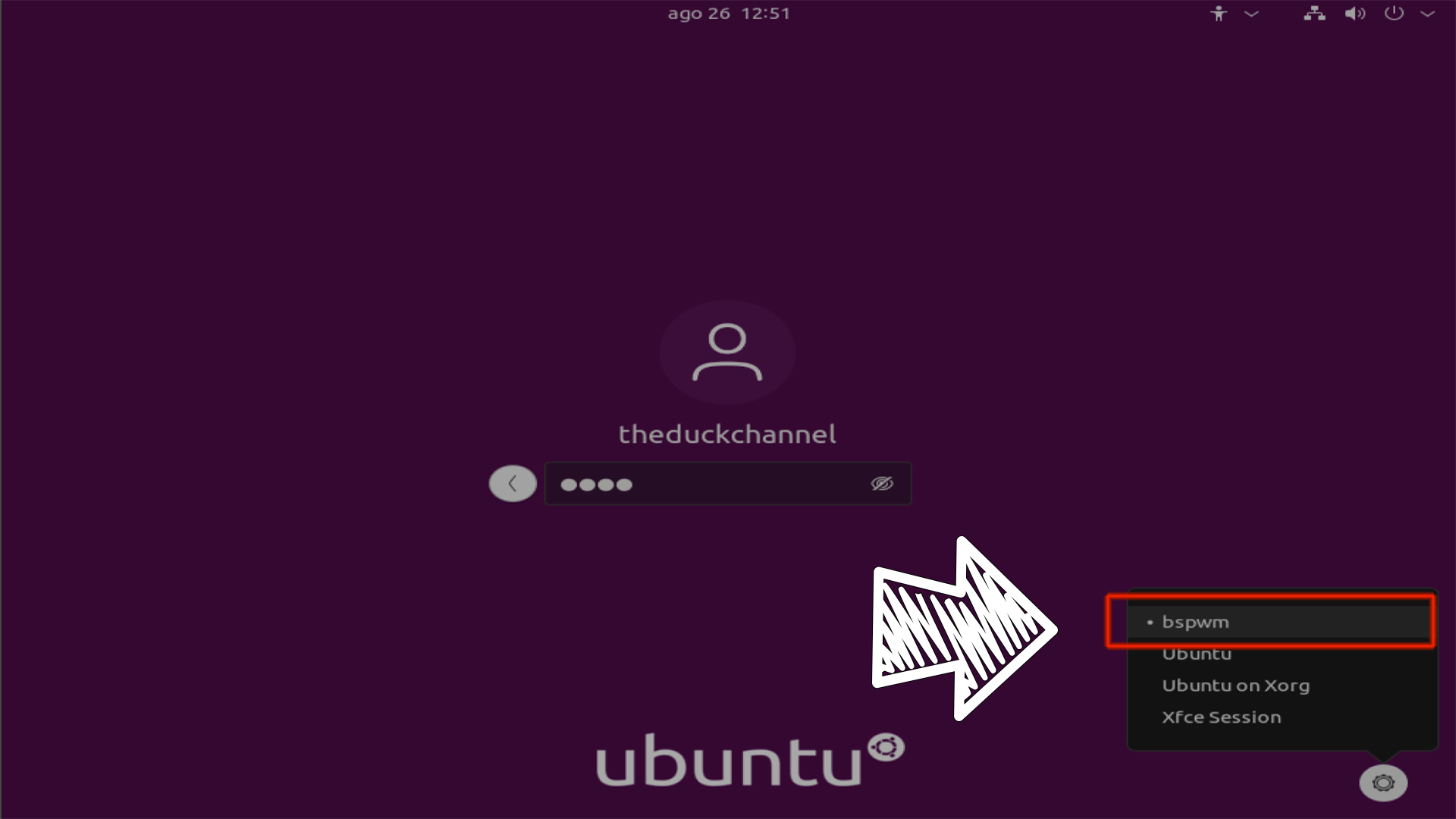
3. Finish
Follow the video
Please, visit the The Duck Channel´s bspwm Repository to Ubuntu 21.04. You will see a list with every shortcuts available.